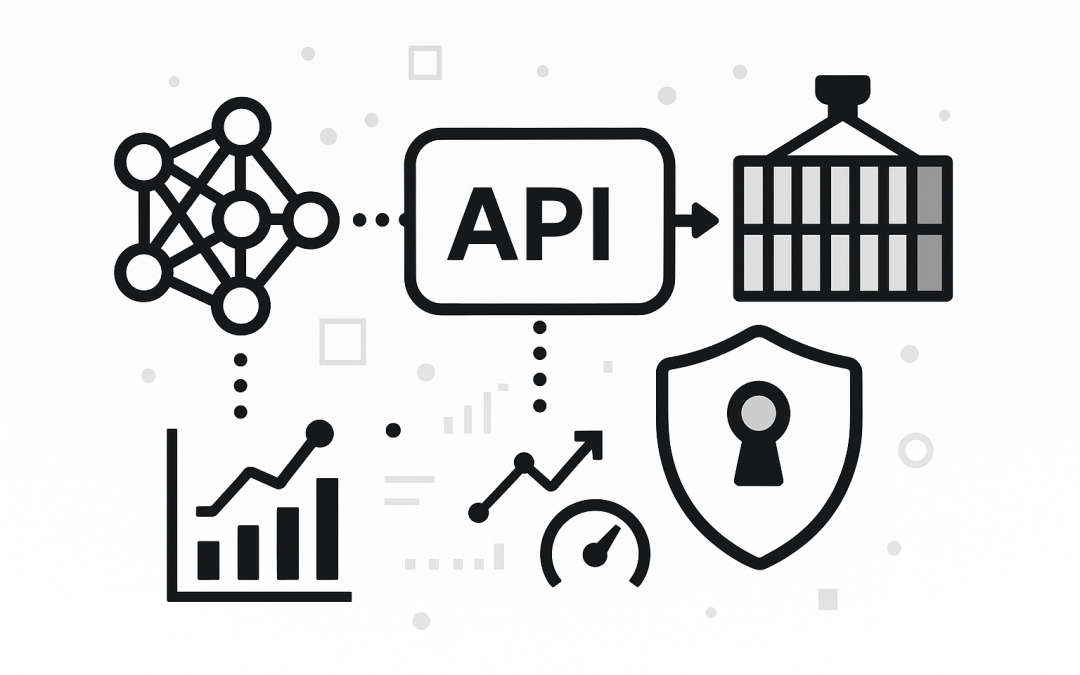In this blog post Deploying Deep Learning Models as Fast Secure REST APIs in Production we will walk through how to turn a trained model into a robust web service ready for real users and real traffic.
Deploying a model is about more than shipping code. It’s about packaging your deep learning logic behind a simple, predictable interface that other teams and systems can call. Think of a REST API as a contract: send a request with inputs, get a response with predictions—consistently and quickly.
Before we touch code, let’s ground the concept. A model service accepts input (text, images, tabular features) over HTTP, performs pre-processing, runs the model, applies business rules or post-processing, and returns a result as JSON. Around that core, production adds performance optimisations, security, observability, and deployment automation.
What technology powers a model-as-API
Behind the scenes, a few building blocks make this work reliably:
- Model frameworks: PyTorch or TensorFlow for training; export to TorchScript or ONNX for faster, portable inference.
- Web layer: FastAPI (ASGI) or Flask (WSGI). FastAPI shines for speed, async support, and type-safe validation.
- Servers: Uvicorn (ASGI) or Gunicorn with Uvicorn workers. They manage concurrency and connections.
- Packaging: Docker containers for consistent environments; optional GPU support with NVIDIA Container Toolkit.
- Orchestration: Kubernetes for scaling, resilience, and rolling updates. Autoscalers match compute to traffic.
- Acceleration: ONNX Runtime or TorchScript, vectorisation, quantisation, batching for throughput and latency.
- Observability and security: Metrics, logs, traces, TLS, auth, and input validation to keep the service healthy and safe.
Reference architecture at a glance
A practical production setup looks like this:
- Client sends HTTP request to an API Gateway (with TLS and auth).
- Gateway routes to a containerised FastAPI service running your model.
- Service exposes /predict, /health, and /ready endpoints; logs and metrics flow to your observability stack.
- Kubernetes scales replicas based on CPU/GPU or custom latency metrics.
Step-by-step from notebook to API
1) Freeze and export your model
- Decide CPU or GPU inference. For low latency at scale, start with CPU unless you truly need GPU.
- Export to TorchScript or ONNX for faster, stable inference builds.
- Lock versions of Python, framework, and dependencies.
2) Build a FastAPI service
Below is a minimal, production-ready skeleton. It loads a TorchScript model, validates inputs with Pydantic, and exposes health endpoints.
# app.py
from fastapi import FastAPI, HTTPException
from pydantic import BaseModel, conlist
from typing import List
import torch
import time
class PredictRequest(BaseModel):
# Example: a fixed-size feature vector of 10 floats
inputs: conlist(float, min_items=10, max_items=10)
class PredictResponse(BaseModel):
output: List[float]
latency_ms: float
app = FastAPI(title="Model API", version="1.0.0")
model = None
device = "cuda" if torch.cuda.is_available() else "cpu"
@app.on_event("startup")
def load_model():
global model
model = torch.jit.load("model.pt", map_location=device)
model.eval()
# Warm-up to trigger JIT/optimisations
with torch.no_grad():
x = torch.zeros(1, 10, device=device)
model(x)
@app.get("/health")
def health():
return {"status": "ok"}
@app.get("/ready")
def ready():
return {"model_loaded": model is not None, "device": device}
@app.post("/predict", response_model=PredictResponse)
def predict(req: PredictRequest):
if model is None:
raise HTTPException(status_code=503, detail="Model not loaded")
start = time.time()
with torch.no_grad():
x = torch.tensor([req.inputs], dtype=torch.float32, device=device)
y = model(x).cpu().numpy().tolist()[0]
return {"output": y, "latency_ms": (time.time() - start) * 1000}
Try it locally:
pip install fastapi uvicorn torch pydantic
uvicorn app:app --host 0.0.0.0 --port 8000 --workers 1
Test the endpoint:
curl -X POST http://localhost:8000/predict \
-H 'Content-Type: application/json' \
-d '{"inputs": [0.1,0.2,0.3,0.1,0.4,0.3,0.2,0.1,0.0,0.5]}'
3) Containerise with Docker
Containers give you a reproducible runtime and smooth deployment.
# requirements.txt
fastapi==0.115.0
uvicorn[standard]==0.30.6
torch==2.4.0
pydantic==2.8.2
# Dockerfile
FROM python:3.11-slim
# Install system deps if needed (e.g., libgomp1 for some runtimes)
RUN apt-get update -y && apt-get install -y --no-install-recommends \
build-essential && rm -rf /var/lib/apt/lists/*
# Create non-root user
RUN useradd -u 10001 -ms /bin/bash appuser
WORKDIR /app
COPY requirements.txt .
RUN pip install --no-cache-dir -r requirements.txt
COPY app.py model.pt ./
USER appuser
EXPOSE 8000
# Gunicorn with Uvicorn workers for production
CMD ["gunicorn", "-k", "uvicorn.workers.UvicornWorker", "app:app", "-w", "2", "-b", "0.0.0.0:8000"]
Build and run:
docker build -t model-api:latest .
docker run -p 8000:8000 model-api:latest
4) Deploy and scale
Kubernetes provides rolling updates, self-healing, and autoscaling. Here’s a tiny deployment snippet:
apiVersion: apps/v1
kind: Deployment
metadata:
name: model-api
spec:
replicas: 2
selector:
matchLabels:
app: model-api
template:
metadata:
labels:
app: model-api
spec:
containers:
- name: model
image: your-registry/model-api:latest
ports:
- containerPort: 8000
readinessProbe:
httpGet: { path: /ready, port: 8000 }
initialDelaySeconds: 5
livenessProbe:
httpGet: { path: /health, port: 8000 }
initialDelaySeconds: 5
resources:
requests: { cpu: "500m", memory: "512Mi" }
limits: { cpu: "1", memory: "1Gi" }
---
apiVersion: v1
kind: Service
metadata:
name: model-api-svc
spec:
type: ClusterIP
selector:
app: model-api
ports:
- port: 80
targetPort: 8000
Add a HorizontalPodAutoscaler to scale on CPU or custom metrics like latency.
Performance playbook
- Warm-up: Run a few inference calls on startup to JIT-compile and cache.
- Batching: Combine small requests to leverage vectorisation. Implement micro-batching with a queue if latency budget allows.
- Optimised runtimes: Export to ONNX and run with ONNX Runtime; consider quantisation (INT8) for CPU gains.
- Concurrency: Tune Gunicorn workers and threads; for CPU-bound models, 1–2 workers per CPU core is a good start.
- Pin BLAS: Control MKL/OMP threads (e.g., OMP_NUM_THREADS) to avoid over-subscription.
- Cache: Cache tokenizers, lookups, or static embeddings.
Security essentials
- HTTPS everywhere: Terminate TLS at your ingress or gateway.
- Authentication: API keys or JWT; prefer short-lived tokens.
- Input validation: Let Pydantic reject bad payloads early.
- Rate limiting: Protect against bursts and abuse.
- Secrets management: Use environment variables or secret stores, not hard-coded credentials.
Observability and reliability
- Metrics: Track request rate, latency percentiles, error rate, and model-specific counters.
- Structured logs: Correlate prediction logs with request IDs (mind PII policies).
- Tracing: Use OpenTelemetry to spot slow pre/post-processing steps.
- Health checks: /health for liveness, /ready for readiness. Include model version in responses.
- Model monitoring: Watch data drift, outliers, and accuracy over time via shadow deployments or canaries.
CI/CD for safe releases
- Automated tests: Unit tests for preprocessing and postprocessing; golden tests for model outputs.
- Build pipeline: Lint, test, scan the image, tag with version and git SHA.
- Progressive delivery: Canary or blue/green to mitigate risk.
- Rollback: Keep previous image tags and config versions ready.
Common pitfalls
- Shipping the training environment into production—slim it down.
- Ignoring cold-start—warm-up, preload, or keep a small min-replica count.
- Unbounded concurrency—set timeouts, worker counts, and queue limits.
- Silent model changes—version everything: model file, schema, and API.
A quick checklist
- Model exported and versioned (TorchScript/ONNX).
- FastAPI service with validated schemas, health endpoints, and warm-up.
- Containerised with a small, reproducible image.
- Deployed behind TLS with auth and rate limiting.
- Metrics, logs, traces, and alerts wired up.
- Autoscaling and safe rollout strategy in place.
Wrapping up
Turning a deep learning model into a production-grade REST API is straightforward once you combine the right tools: FastAPI for speed and ergonomics, Docker for portability, and Kubernetes for scale. By focusing on performance, security, and observability from day one, you’ll ship a service that’s both fast and dependable. If you’d like a hand designing an architecture tailored to your traffic, latency, and cost goals, the CloudProinc.com.au team can help you get there quickly and safely.
Discover more from CPI Consulting -Specialist Azure Consultancy
Subscribe to get the latest posts sent to your email.