This Microsoft 365 Entra ID post will explain how to Create a Naming Policy for Microsoft 365 Groups.
Table of contents
Microsoft 365 group naming policy allows organisations to apply naming convention policies for group names and standardise how groups in the organisation are named.
In large organisations, using random group names can lead to a very messy Entra ID environment and, most importantly, to productivity loss.
For the above reasons, Microsoft created a Group Naming policy.
Requirements
To use the Microsoft 365 group naming policy, each user affected needs an Entra ID Premium P1 or P2 license.
The naming policy will only apply to Microsoft 365 Groups and not to security or mail-enabled security groups.
Attributes
A group naming policy also supports setting an attribute when creating a new group. For example, a policy can require the name of the person creating the group.
It is important to note that a naming policy does not apply when users with Global Administrator permissions create a group.
Create a Naming Policy for Microsoft 365 Groups
Log in to the Entra Management portal to create a Microsoft 365 Group Naming policy.
Click on Groups and select Group Settings.
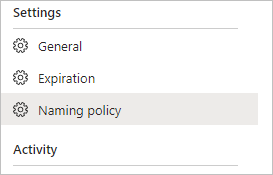
Select the Naming policy option and set the policy. The naming policy standard appears under the Current policy heading.
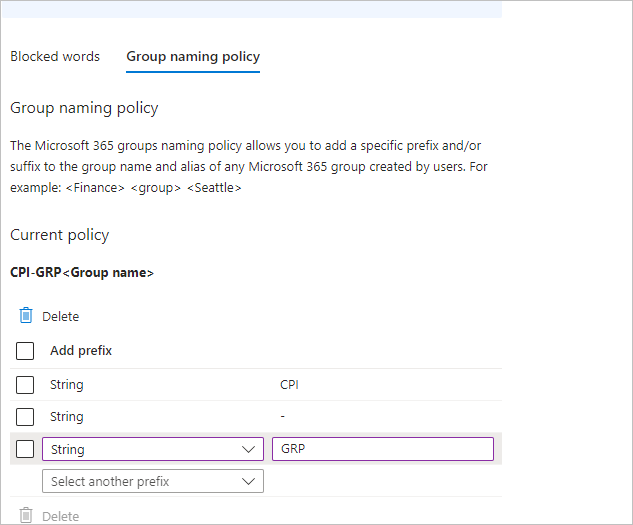
Apply Microsoft 365 Naming Policy
The naming policy is applied immediately, and if a user (without Global Administrator permissions) tries to create a Microsoft 365 group from Exchange Online, SharePoint, or Microsoft Teams using names not in the policy, they will get a notice telling them to use the naming policy naming standards.
More Articles on the topic
Discover more from CPI Consulting -Specialist Azure Consultancy
Subscribe to get the latest posts sent to your email.

