Developing OpenAI Applications with the official .NET client library E-book.
Table of contents
Introduction to Developing OpenAI Applications with .NET
This E-Book provides guidance on how to begin working with OpenAI and develop .NET applications using the official OpenAI .NET library. The first pre-release version of the OpenAI .NET client library was made available on June 7, 2024. The most recent stable release occurred on December 5, 2024, demonstrating the benefits of developing OpenAI applications with .NET. The latest beta version was released in late April 2025.
The library provides access to all OpenAI APIs, which include the following:
- Assistants
- Audio
- Chat
- Images
- Realtime
- Responses
The Responses API is the latest and most advanced API released by OpenAI, capable of utilizing multiple services through a single API library. Furthermore, the Responses API simplifies the process of creating Assistants and integrating multiple services within a single codebase, essential for developing OpenAI applications effectively.
To access the GitHub repository, visit https://github.com/openai/openai-dotnet and review the repository, including all the examples that demonstrate how to use the services.
Get Started with OpenAI .NET Library
To get started with the OpenAI API, create a developer account and purchase credit. For more information, visit the OpenAI .NET repository and learn more about developing OpenAI applications with .NET.
Create a Developer Account
To create a developer account, visit https://platform.openai.com/ and set up your account. After setting up your account, click on the Settings button in the top right corner and select Billing from the left menu, a crucial step in the journey of OpenAI application development.
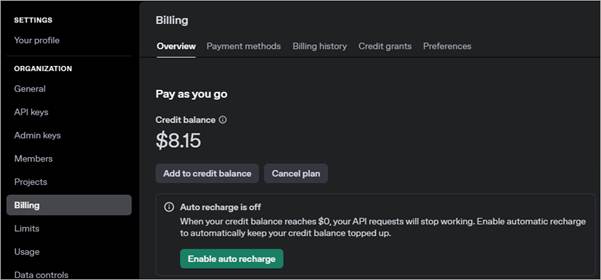
On the billing page, click Add credit balance. For critical or production workloads, enable auto recharge. If scaling production workloads, set up a business account for advanced modules and increased capacity.
OpenAI Limits
OpenAI’s infrastructure is divided into usage tiers. This means that increased usage of the platform grants access to more capacity and advanced modules for your account. OpenAI measures usage based on tokens per minute (TPM). This metric accounts for the rate limit of every input or output processed by the module. Essentially, tokens can be understood as characters being processed by the module, directly impacting the development of OpenAI applications with .NET.
If you navigate to the Limits page from the Settings menu, you can view your tier, and the capacity allowance allocated to your account for each module.
Please refer to the bottom of the Limits page for instructions on how you can increase your limits.
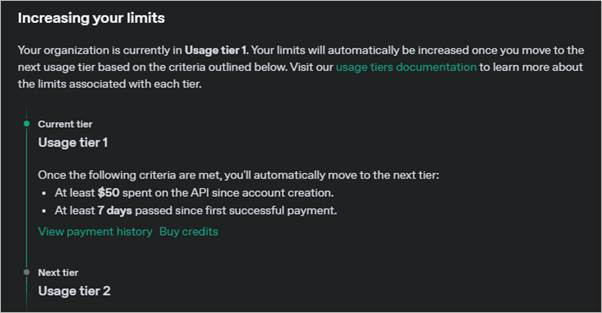
As indicated in the Increasing your limits section of the page, you can raise your limits by utilizing the API more frequently and advancing to the next tier, an essential consideration when developing OpenAI applications with .NET.
API Keys
To understand how the API calculates usage and costs, it is essential to know how to access the services. To utilize the API and consume OpenAI services, authentication via an API Key is required. An API Key is a unique security key sent with each API call, granting access to the service, which is foundational in developing OpenAI applications with .NET.
Access to the service and making API calls require a valid API Key. It is important to safeguard this key and avoid storing it in a repository.
To generate an API key, click on Create new secret key from the API keys page. Ensure that you store it in a secure location, an integral part of the application development process.
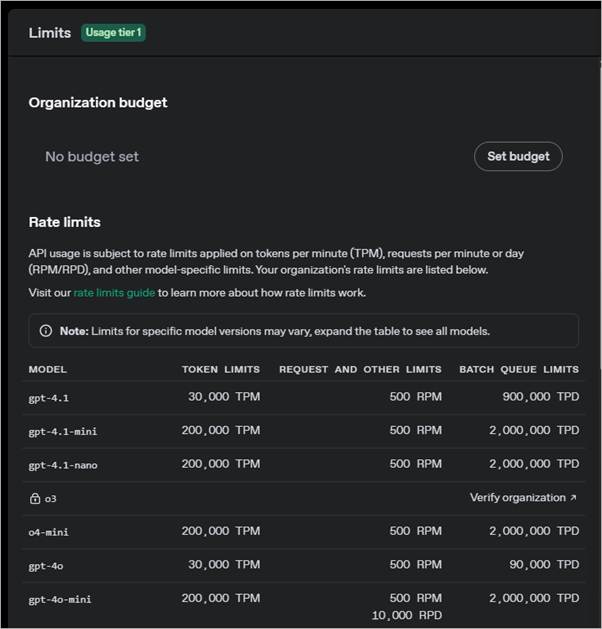
Summary
In the first chapter, we covered the basics of the OpenAI Developer Platform.
OpenAI’s platform uses usage tiers defined by token-per-minute (TPM) metrics, which set capacity and rate limits for each account. Users can check their tier and capacity on the Limits page, with instructions to increase limits through frequent API usage and advancing tiers. Access to OpenAI services requires an API Key, a secure identifier sent with each API call. It’s important to keep API Keys secure and avoid storing them in repositories. New API Keys can be generated securely from the API Keys page, a process that is part of developing OpenAI applications with .NET.
Chapter 2
Comming soon
